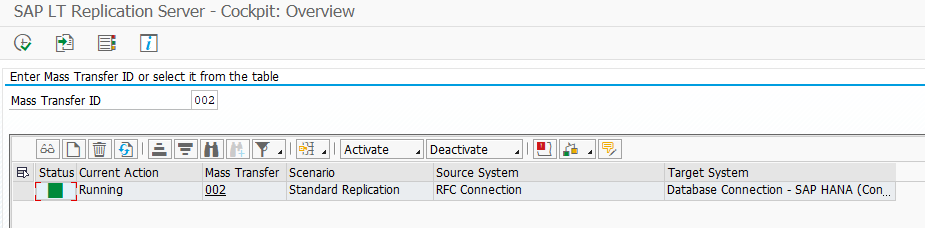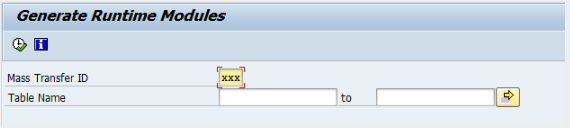Applicable to : S4HANA S4CORE 106 S4CORE & SLT SERVER 2.0
Note: due to ABAP dumps if you stopped replication of the respective table still performed the below steps, You would get the message that the table is not available as it's not available in the SLT configuration. Once all steps are executed successfully then add the table again for replication. it will work
Error :
Category ABAP programming error
Runtime Errors SYNTAX_ERROR
ABAP Program /1LT/XXXXX960000100000*****
Application Component Not Assigned
The current ABAP program "DMC_CALL_OLC" had to be terminated because it found a statement that could not be executed.
In include "/1LT/XX96000010000010175TOP", in line 150 of the program
"/1LT/XXXXX96000010000010175", the following syntax errors
Cannot update logging table in the sender system
Error while processing runtime objects
Resolution:
Note: It's recommended to specify the table name in the below Expert Functions to ensure the steps are not run for all tables
1: Choose a configuration in the LTRC transaction on the SLT system and deactivate the configuration.
or open configuration and click on Administration Tab, click on the "Deactivate" button
Go to the "Expert functions" tab
S4HANA Expert functions
SLT SERVER 2.0
1: Double-click on "Reset Runtime Objects Flags"
Note :- in S4HANA 2021 Reset option is not available only the delete the generated runtime modules option is given. please refer above snaps
- Enter in table name, or subset of table names, or leave blank to make changes for all tables
- Click Execute
- Enter in table name, or subset of table names, or leave blank to make changes for all tables
- In function Reset Load and Replication Status, uncheck the first two boxes which are checked when you first see the screen, and check the two boxes which are initially unchecked (see screenshot above)
- Click Execute
4. Go to "Processing Steps" tab
3: Double Click on "Generate Runtime Modules"
- Enter in table name, or subset of table names, or leave blank to make changes for all tables
- Click Execute
- Enter in table name, or subset of table names, or leave blank to make changes for all tables
- "Number of jobs" leave blank
- Click Execute
Now you can add table for replication again.
Thanks
Rupesh Chavan