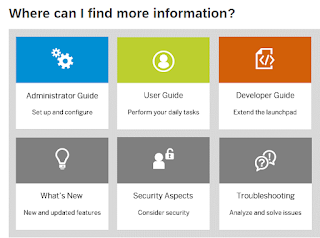
SAP Fiori Launchpad Features
SAP Fiori launchpad offers many key features that can be used by end users, administrators, and developers.
Key Feature | Use |
|---|---|
Intuitive design and layout | A user interface that includes:
See: About the Launchpad and Using the Launchpad |
Multi-device support | The responsive patterns and controls of SAPUI5 and the adaptive design of apps allows the launchpad to run on desktops, tablets, smartphones, and hybrid devices. The launchpad and its apps accommodate the resolution, image size, and scripting on-the-fly, as users switch between devices, allowing them to work how and where they want. |
Flexible branding | Users can change the visual appearance of the launchpad by selecting a theme of their choice:
See: Managing Your Settings and Adjusting the Visual Appearance of the Launchpad |
Enhanced search capabilities | Using SAP Enterprise Search and the app finder tool, users can quickly find apps and objects relevant to their daily tasks. From here, users can add apps to their home page in the launchpad. |
Cross-app and in-app navigation | Provides users with a vast array of navigation paths to move between their apps and perform their daily tasks. For example:
See: Navigating Within and Between Apps, Usability Features in the Launchpad, and Setting Up Navigation |
Personalized user experience | Allows users to personalize their own launchpad experience by:
|
Key user adaptation | Key users can change the user interface of SAP Fiori apps directly in the launchpad, intuitively, and without having to write new code. See: Adapting SAP Fiori UIs at Runtime - Key User Adaptation and Enabling Key User Adaptation |
Admin customizations and configurations | Determine runtime behavior and functionality for end users by customizing a multitude of global configuration options in the launchpad's design time, or by integrating supporting SAP products. For example:
See: Initial Setup of the Launchpad and Configuring the Launchpad |
UI client integration | Integrate the launchpad with other UI clients, such as SAP Business Client, SAP Enterprise Portal, SAP Fiori client, and Web browsers. For example, you can run the launchpad embedded in the SAP Business Client, which allows you to call transactions in SAP GUI for Windows, and then gain additional features compared to those provided with SAP GUI for HTML. |
Development | Develop and extend the launchpad by:
|
