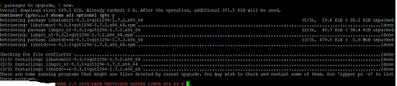Hi Guys
In this blog, we are going to see that how to resolve the error " rpm package 'libatomic1' is not installed"
Resolution:
While
upgrade HANA DB from one version to another then you may face this error
" rpm package 'libatomic1' is not installed'. We can see the procedure of resolving this in the SAP note
2593824- Linux: Running SAP applications compiled with GCC 7.x
Follow
below procedure:
1:
login on Host with root user.
2:
run command
zypper install libgcc_s1 libstdc++6 libatomic1
3: We can see below screen
Sometimes you may get below error
The link must point to your core products .prod file in /etc/products.d.
Problem retrieving the repository index file for service 'SUSE_Linux_Enterprise_Server_x86_64':
Permission to access 'https://smt-ec2.susecloud.net/services/1421/repo/repoindex.xml?cookies=0&credentials=SUSE_Linux_Enterprise_Server_x86_64' denied.
Check if the URI is valid and accessible.
Refreshing service 'cloud_update'.
Permission to access 'https://smt-ec2.susecloud.net/repo/SUSE/Updates/SLE-SERVER/12-SP3/x86_64/update/repodata/repomd.xml?credentials=SUSE_Linux_Enterprise_Server_x86_64' denied.
if you getting the above error then follow the below steps.
Note: run the below command one by one. we are going to download require file offline then will install file
1:# wget --no-check-certificate https://52.15.49.139/late_instance_offline_update_ec2_x86_64_SLE12.tar.gz
2:#tar -xf late_instance_offline_update_ec2_x86_64_SLE12.tar.gz
3: #cd x86_64
4: #zypper --no-refresh --no-remote --non-interactive in *.rpm
5: # rm /etc/SUSEConnect
6:# rm -f
/etc/zypp/{repos,services,credentials}.d/*
7:# rm -f
/usr/lib/zypp/plugins/services/*
8:# sed -i
'/^# Added by SMT reg/,+1d' /etc/hosts
9:#
/usr/sbin/registercloudguest --force-new
once successfully run above commands then run command to instance missing packages.
10: zypper install libgcc_s1 libstdc++6 libatomic1
Now packages will get installed successfully.
Additional Command
AWS_TEST:~ # rpm -qa | grep cloud-regionsrv
cloud-regionsrv-client-9.0.5-52.22.1.noarch
AWS-TEST-200:~ # strace -f -p <PID of zypper>
AWS-TEST:~ # SUSEConnect --status-text